EVERY FAMILY NEEDS THIS. (<—- not yelling, just well…shouting.)
There are a lot of things you cant control in life. The weather, how many times you eat Thanksgiving leftovers in a 48 hour period of time, the way your pants fit after said 48 hour period. But thankfully and miraculously there is now a way to control the way the internet is used in your home. Guys this is serious. Every family with internet access NEEDS THIS. Like its not optional. Protect your kids, set time limits, stop fighting about it, and actually control the way the internet is used. I LOVE ours, it has changed my world! Meet Circle.
So what is it? Basically It’s a tiny box. A simple phone app. And, a little magic. Disney magic to be exact.
We all know how terrifying it can be to let kids loose on the internet. There is so much information and scary things that they can easily and innocently stumble upon. It is a necessary evil in today’s world, but there is finally a way to protect your family.
With Circle, you can control all of the devices in your home.
You can set time limits (like setting bedtime for your kiddies AND their devices!) I mean, what if you never had to ask your kid to get off the computer and start their homework ever again? Imagine if Netflix or YouTube simply shut off when a preset time limit was reached―no matter what device your kid was on. With Time Limits you can set daily time limits for a family member on any app or category you want. You can also customize how much time your kids spend on each platform and even set a total online time for the day.
Filter content. Circle has 4 preset age levels (Pre-K; Kid; Teen; Adult) and allows for further customization by platform, app, and category. Choose one that matches each family member’s age and interests, filtering out all inappropriate content.
Bedtime Means Bedtime for EVERYTHING. Say “Goodnight” Devices.You know the drill. Lights off, yet devices remain on. What if late night surfing was a thing of the past? Imagine if both kid and device shared the same bedtime. With BedTime, even devices have to turn in at the same time your kids do. Create a BedTime for each family member and their devices. Simply set a sleep time, when the devices will disconnect from the internet, and an awake time, for the morning when the devices will reconnect.Pause the Internet.
Pause the Internet. With the press of a button, you can Pause the internet, disabling access to a specific device, individual, or the entire home.
Keep up with what your kids are doing online. Staying Informed Is Easier Than You Think.Just be honest; You really have no idea what your kids are up to online. What if you could see what apps and platforms your kids used the most. Even better, what if these discoveries could spur conversation and both parent and kid could actually (wait-for-it) learn something more about each other?
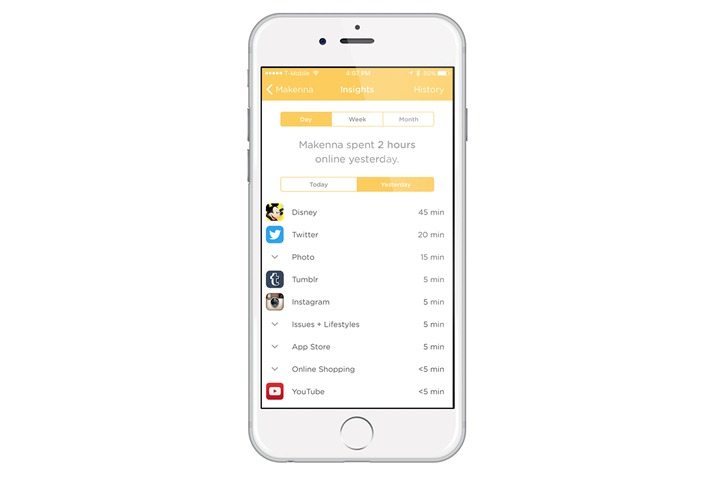
Are you convinced yet? Check out this video with even more info.
Revolutionary right?! Here’s the best part. Circle is having a massive Cyber Monday sale. 24 hours only you can get a Circle for only $85 (reg. price is $99).
Honestly this is the best $$ you’ll spend all season long.
Want to learn more? Get all the info & buy yours here!
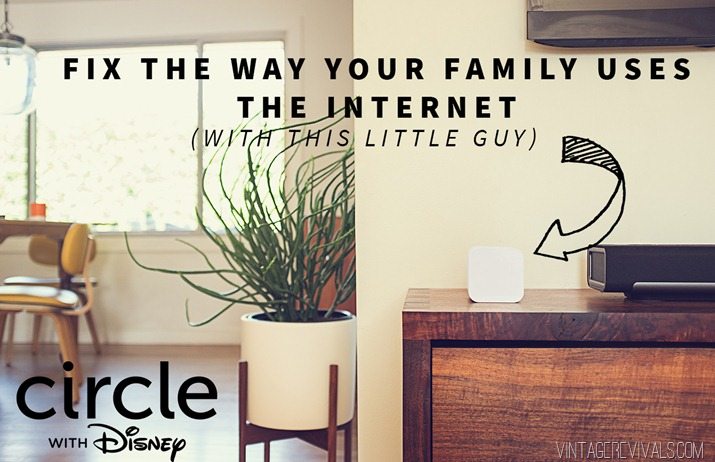



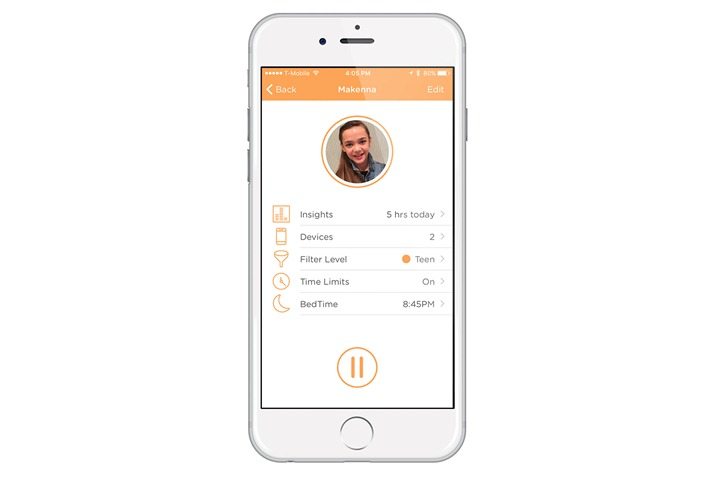

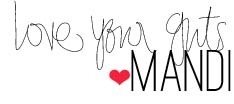
I don’t have kids so I don’t have to deal with this issue but everything look pretty good about the device expect for being able to see where your kids (and other adults by default) were spending their time. I get you want to make sure they’re not on any horrible sites but I’m sorry if my parents tried to strike up a conversation based on the websites I had visited I would have felt my privacy had seriously been violated even if they were just “normal” websites.
I agree–I’m not sure how you would open a conversation about what your child is doing on the internet without instantly getting a defensive response unless you are upfront at the beginning and say that you are monitoring what they are doing on the internet and want to be able to talk about it, openly. Sounds nice that monitoring could help you and your child learn something about each other, but in practice, I’m not sure how likely covertly monitoring usage would elicit productive dialogue. I would worry that my child would hid all behavior from me, and then my ability to truly monitor for safety, only, would go away.
I am going to try this – I have tried different family safety/net nanny apps and none are ideal. Because I can control this from my phone instead of their devices, I think this will work so much better. Thank you for posting this!
We are absolutely buying this, thank you for sharing it! My husband was all over this as we are tired of trying to control it by remembering to take away devices. Now it will be easy!
Awesome!!!!!!
This looks like exactly what we need! We have only one child left at home, she’s 14 and a high school freshman. She goes downstairs to the family room to “do her homework” and then somehow the homework doesn’t always get completed! Hmmmm, think it could be distraction from other things on the Internet?? I was actually thinking some of this could be controlled by putting in another wireless router as a “guest” network and changing the password from our normal router so she didn’t have access to it. BUT this would also require ME to go turn off the “guest” network every night! Thank you for posting this — very good info & easy for parents to do! 🙂
I don’t have any kids and my hubby can look at whatever he wants whenever he wants is but I think this is a great device and a great idea! Hilarious tough that it’s called ‘Circle’ and then the first thing you see is a square(ish) box!
I’m having trouble finding your most recent posts on your website via my laptop. On my cell phone, your newest posts appear; however, on my laptop, they are nowhere to be found. Perhaps I am not the only person with this problem. Just thought I would let you know. Thanks!
If you love your kids, don’t buy this for them. They will hate your guts.